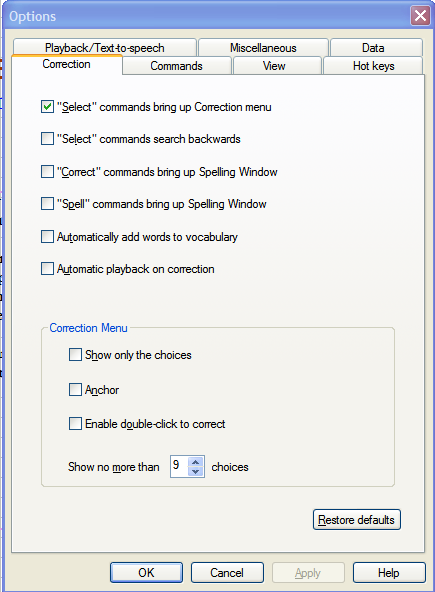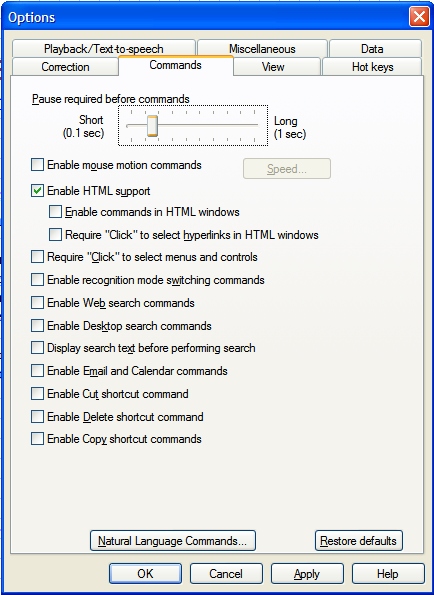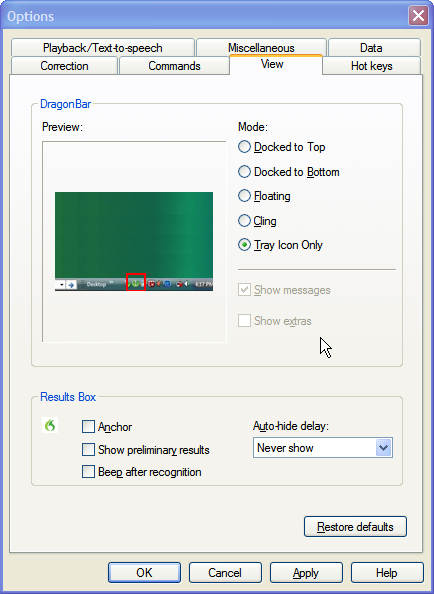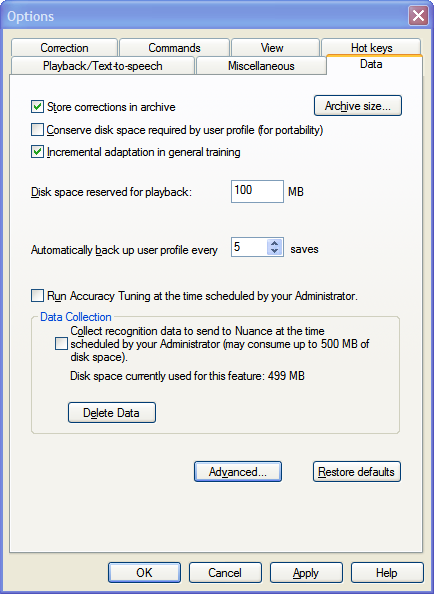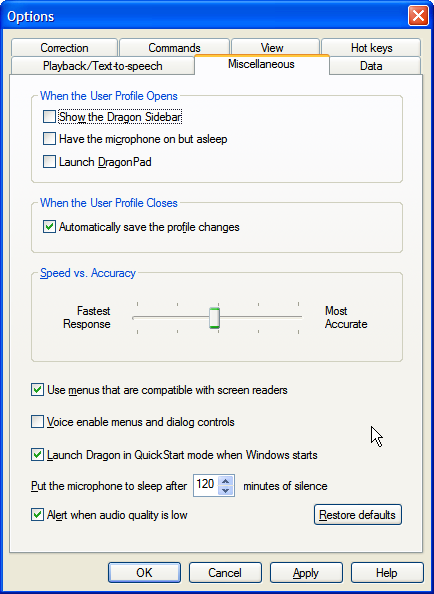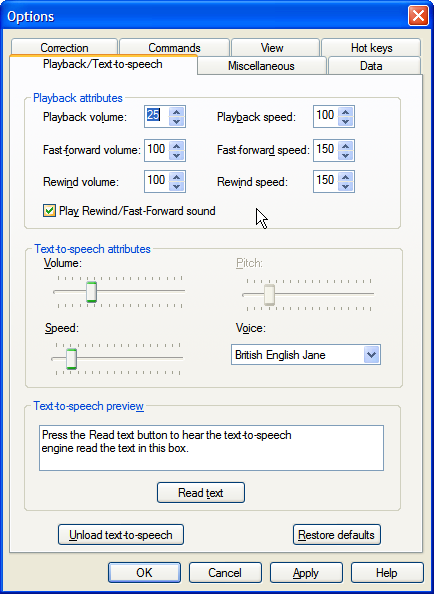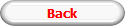Welcome to Weather-Above
How I use - Dragon naturally speaking software
Before installing speech recognition software make sure your computer is up for the task, refer to the specification recommended it is better to aim for a more powerful computer, if you use the bare minimum you will struggle using speech recognition software.
The first thing is to install the Dragon NaturalSpeaking software, follow the screen information you have to make a profile of your voice, the profile is used in the software to enable the programme to understand the way you speak. I have difficulties implementing words, I can think of the word in my mind but just cannot pronounce it, the easiest way to make a profile is to have somebody who can whisper the word you get stuck on when you are following the procedure to make a profile (teach Dragon and to recognise your voice,) this is the hardest part of using speech technology,
There are many settings in Dragon NaturallySpeaking you can actually switch off, this will improve the overall speed of a programme, please see images below for the settings I use:
I use Dragon NaturallySpeaking on a daily basis I use it for writing articles on my website, sending e-mails,searching the Internet. For optimum results try to keep the background noise as low as possible.
On Nuance website there is training material and tips for Dragon NaturallySpeaking
Please click on the images to make them larger